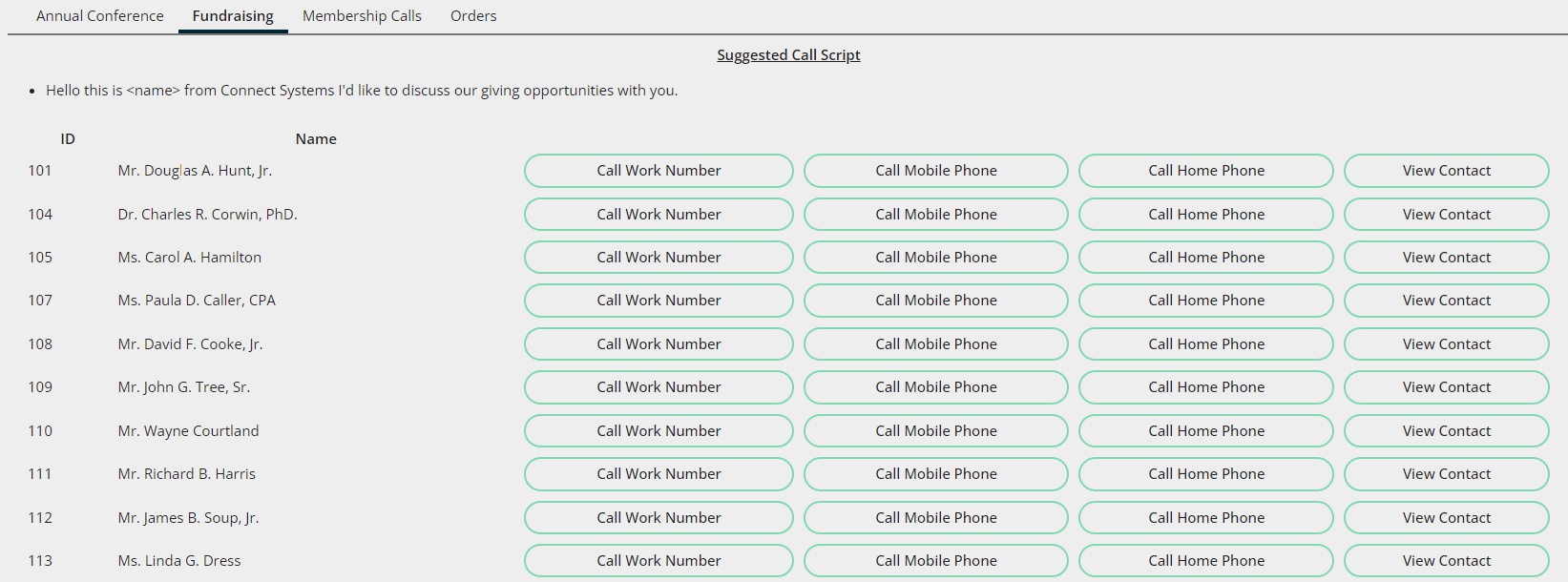Outgoing Call Lists:
The Outgoing call page allows you to use an iMIS query to populate lists of contacts that need a call. (e.g. Annual Conferences, Fundraising, Lapsed Members, etc.)
As before, all calls are recorded in iMIS and available on the contact profile pages along with a transcript.
The installation includes the dashboards, iQA's, Business Objects as well as our cloud services so that from day one, all this valuable engagement data is being brought back to your iMIS.